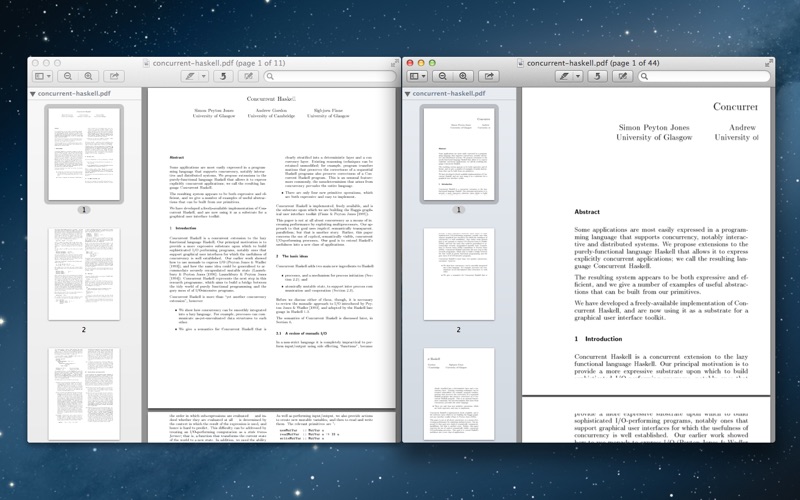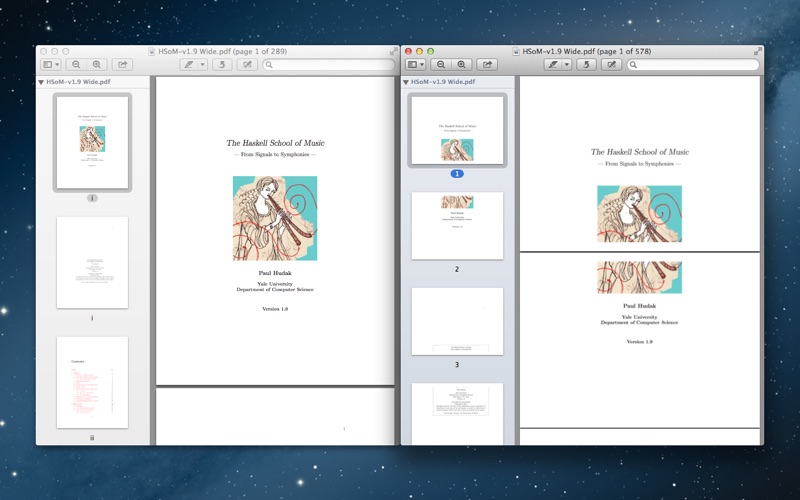
send link to app
Use PDF Cutter to split pages into smaller pieces for a more comfortable reading experience.
Note
-----
* Encrypted PDFs are not supported.
* Converted PDFs are much larger in terms of size of data.
* Use the "iPad, iPad2, iPad Mini" option for device, unless you have more then 12G of RAM.
Usage
-----
* Select how you want to split your PDF, e.g. Top / Bottom, by clicking on the corresponding button indicating the correct orientation
* Pick a mobile device or be prepared to enter a resolution manually by selecting "Custom..." as a device
* Drag one or more PDFs onto the panel on the right